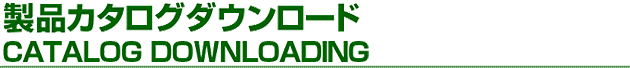ご利用方法
- ご希望の製品カタログ画像横の「カタログ請求」をクリックしてチェックを入れます。※複数チェック可能
- 「お客様情報を入力する」をクリックして、必要事項を入力してください。
- "2"でご記入いただいたお客様のEメールアドレスにダウンロードURLが返信されます。
- 返信メールに記載されているURLをクリックすると、ご希望のカタログをダウンロードすることができます。
※ファイルをダウンロードする際、何らかの不具合が発生しても責任は負いかねますので、あらかじめご了承ください。
ご覧になるにはアドビシステムズ株式会社のAcrobat Readerが必要です。
「Acrobat Reader」(無料)は、Adobe社のウェブサイトより入手してください。
Acrobat Readerをダウンロードする
How to use
- Please click the Request for Catalog box (green one) beside a picture of catalog that you want. ※You can click more than one box.
- Please click the Customer's Information box (red one) , then fill in the required items.
- You will receive our email to give you an URL.
- You will click the URL to download the catalog you requested.
*Please note that we will not be responsible for any trouble that you may get when you download the file.
Please download Adobe Acrobat Reader for downloading.
「Adobe Acrobat Reader」 Download
- 個人情報のお取り扱いについて
- サイトマップ
- Copyright © NICCHU CO.,LTD. All Rights Reserved.